Maple Hill College
School Sponsor: Mr C Jones
Email Address: cjones@maplehillcollege.co.uk
Maple Hill College operates an iPads Scheme and supports digital learning. We have partnered with Classoos to provide digital textbooks to its teachers and students. In this page you can find information about our book lists and how to purchase digital licences for them via Classoos.
Welcome to Classoos!
We are delighted to work with your school. There follows a set of instructions that will enable your to select the digital textbooks for your year and subject.
Before you begin
Please use a laptop or PC to complete the following steps and get access to your digital books.
Step 1 – Sign up or log in to your account
- Existing user – click here to log in
- New user – follow the instructions in this link to sign up and activate your account.
Step 2 – Choose your textbooks
- Choose the relevant book list from below.
- Click here to open our store
- Copy the Classoos code of a book from the list
- Paste the code in the search box and press Enter
- Click on the book cover or “view” button
- Choose “Online Textbook – Licence for 12 months”
- Click “Add to basket”
Repeat steps 3-7 to add more textbooks
Book lists:
Step 3 – Payment
Please return to the store to finish the purchase process. Follow the orange buttons and on-screen instructions. Please note that payment is available by card only.
Step 4 – Access your textbooks
Go to my.classoos.com on your computer or install our Classoos app on your portable device. We support iOS, Windows 10 or Android devices.
In the login screen, choose “Login with Microsoft” and type your school email address and password.
Need some help?
Click here to visit the tutorial page on our website.